~ Teddy Bee Name ~ (Shorter Version)Newsgroup: Gypsy Jewels Date: Fri, Jul 20, 2001 From: ~ BW ~ Hello Everyone, Here is a Shorter Version of "How To Make A Teddy Bee Name", Enjoy, Becky.~~> Take this Background to Image Magick 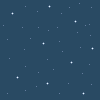 Put the URL of the Background into the box Click on VIEW (NOTE: You will have to Re-Size the Background, It will depend on how many letters are in your Name. EXAMPLE: 3, 4, & 5 Letter Names should be on a 500x150! 6 & 7 Letter Names should be on a 600x150! Any other amount of Letters you will have to Re-Size the Background Up or Down in size. The Re-Sizing will Help you make sure that the "Teddy Bee's" will fit on your Background.) Click on the RESIZE tab at the Top of the Page Scroll Down to the box and Delete the Numbers that are in the box Put in 500x150! (Don't forget the exclamation point after the number) Scroll down and Click Re-Size The Next screen should show your Re-Sized Background Click on the ANNOTATE tab at the Top of the Page Scroll Down To The Gravity Box and Click on Center Check your Location Box and make sure it reads +0+0 Scroll Down To The Font Box (Choose a Font that you would like, I picked the Font called Arenski Lengyar Italic) Scroll Down and type in the color goldenrod Type in the Point Size 120 Click the Annotate button The next screen should show the Background with your Name. (If you do not like what it may look like, Hit your Back Key and pick another Font and Click on the Annotate button again) Click on your Fav's button and go to your folder with your saved "Teddy Bee's" CC&P the Right "Teddy Bee" into your "Find Key Box", then CC&P the Left "Teddy Bee" and hit your back key until your are on the screen with your Background and your Name Scroll Up to the Top of the Page and Click on COMPOSITE>br> Scroll Down the Page and Delete what is in the box first and then CC&P the URL of the Left "Teddy Bee" into the box Click on GRAVITY until it is on West LOCATION = +100+25 Click on Composite bearbee_L.gif Scroll Up to the Top of the Page and Click COMPOSITE Scroll Down the Page and Delete the URL of the Left "Teddy Bee" and then CC&P the URL of the Right "Teddy Bee" into the box Click on GRAVITY until it is on East LOCATION = +465+25 Click on Composite bearbee_R.gif (NOTE: The Location Numbers will be different, It will depend on what type of Font you may use) (NOTE: Left "Teddy Bee" A Lower 1st. Number will move the "Teddy Bee" out to the Left side of your Name, West is Left) (NOTE: Right "Teddy Bee" A Higher 1st. Number will move the "Teddy Bee" closer to your Name on the right side of your Name. A Lower 1st. Number will move the "Teddy Bee" away from the right side of your Name, East is Right) (NOTE: Always keep your 2nd. + Number, at +25, This Number keeps the "Teddy Bee" even with your Name) Scroll Up to the Top of the Page and Click on Output Scroll Down the Page and check off gif in the box, make sure the multi-file button is Red, then Click on Output at the Bottom of the Page The next screen you should see your finished "Teddy Bee Name", Click on the Image, Hit your "GoTo" Key, Hit "ShowLast" and CC&P the Temp. Addy Hit your "GoTo" Key again and type in gifworks, Hit Go To Page The next screen you should be at the site called Gifworks Click on "File" at the Top of the Page Scroll down and Click on "Open Image" Scroll down and Delete what is in the box and CC&P the Temp Addy into the box and Click on "Fetch Image" The next screen you should see your Image, Click on "Edit" at the Top of the Page Scroll down and Click on "TRANSPAIFY" The next screen you should see your Image with a yellow highlighted box around the Image, Hit your Return Key to move the Arrow. Move the Arrow and Click on the Blue Background. The next screen you should see your Image on a clear Background with "Blue Stars" or "Blue Flecks" Click on "FILE" again at the Top of the Page, Click on "Save" The next screen, Scroll down to where it say's "WebTVUser's" Click on "Click Here" The next screen you should see your finished Image, Hit your "GoTo" Key, Click on "ShowLast" and CC&P the New Temp Addy and then Transload to your Server. My "Teddy Bee Name" |