|
To delete one of the people on your Instant Messenger: 1. Sign in to the Instant Messenger and you will see a small toolbar at the top of it. 2. Click on the Tools button.  3. A "drop down" menu will appear. Click on "Manage Contacts"  4. Click on "Delete a Contact"  5. Click once on the name you want to delete, to Highlight it. Then scroll down and click on the "OK" button. 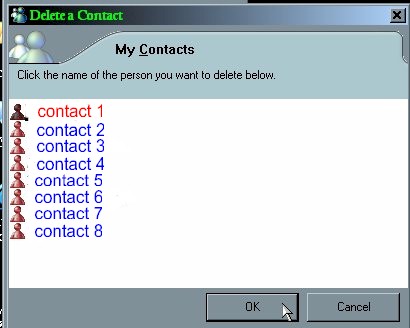 You may have to do a "RESTART" for the change to be noted. |