Framing an Image with a BackgroundIf you are wanting to use a background for an image, you first need to know what size the image is. I took this doll: 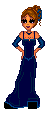 to "the Source" Click on "Img Sizes" Click on the box below the image That told me the doll was, 118 height and 52 wide I then took this background to Image Magick:  Put the background address in the box, and click on "VIEW". On the next page, Click on "RESIZE" at the top of the page On the next page In the box under "IMAGE SIZE" delete what is in the box. Type in how big you want your background. Remember that my doll is 118X52, so I made my background: 150X150 And in the same box, right up against the last number put an Exclamation Mark ! (this is very important) 150X150! Click on "RESIZE" On the next page: Click on "COMPOSITE" Put in the address for the doll For GRAVITY click on "CENTER" For LOCATION put "+0+0" Click on "COMPOSITE"  At this point I usually click on "OUTPUT", just in case Image Magick is real busy. I use GIF, SINGLE and then OUTPUT Click on the top image and transload Now take that address to Image Magick Clck on "DECORATE" I used: 12X12 purple Make sure the word FRAME is clicked Click on "DECORATE  Now if you just want the one frame around it: Click on OUTPUT Click GIF Click on Single Click on OUTPUT Click on the picture and transload But if you want a Second frame around your picture Click on DECORATE again This time, I made the second frame just a tiny bit bigger I used "turquoiae" Click on "DECORATE"  Now click on: OUTPUT GIF SINGLE OUTPUT On the next page: Click on the image Transload |