Name BeadsNewsgroup: Gypsy Jewels Date: Fri, Jun 8, 2001 From: ladybugNYNJ First go here to get babyface beads Nicloe posted: Beads (Remember, you will need the COLORED beads, and the INITIAL beads. Take a clear gif: Clear Gif Go to Image Magick Put the address for this gif in the box and hit "VIEW" Then click on COMPOSITE tab on the top of the page Now, composite the First Colored Bead at: GRAVITY = Northwest LOCATION = +10+40 Click on the COMPOSITE At the top of the net page, Click on the composite tab and composite the First Initial Bead GRAVITY = Northwest LOCATION = +25+40 Click on the COMPOSITE button Then on the next page, click on the composite tab at the top of the page Now composite the Second Color Bead GRAVITY = Northwest LOCATION = +55+40 Click on the COMPOSITE button On the next page, click on the COMPOSITE tab on the top of the page Now composite the second Initial Bead GRAVITY = Northwest LOCATION = +70+40 Click on the COMPOSITE button Click on the COMPOSITE tab on the top of the page Then composite the Third Color Bead GRAVITY = Northwest LOCATION = +100+40 Click on the COMPOSITE button On the next pae, click on the COMPOSITE tab at the top of the page Now composite Third Initial Bead GRAVITY = Northwest LOCATION = +115+40 Click on the COMPOSITE button On the next page, click on the COMPOSITE tab at the top of the page Now, compsite the Fourth Color Bead GRAVITY = Northwest LOCATION = +145+40 Click on the COMPOSITE button On the next page, click on the COMPOSITEtab at the top of the page Now composite the Fourth Initial Bead GRAVITY = Northwest LOCATION = +160+40 Click the COMPOSITE button On the next page, click on the COMPOSITE tab at the top of the page Now, compositethe last Colored Bead GRAVITY = Northwest LOCATION = +190+40 Click on the COMPOSITE button On the next page, click on OUTPUT Click on GIF MULTI-FRAME Click onOUTPUT Clck on the top image Now, Transload I kept it at Northwest and played with the first location number and left the second location number at 40 because this seem easy for me :-) 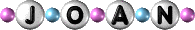 Once you have it transloaded, take the addresss to Gifworks Click on FILE Click on OPEN IMAGE Type in the address for the image Click on Fetch Image Now click on the EFFECTS tab Click on SMART CROP Click on FILE Click on SAVE On the next page: Scroll down until you see the gray SAVE IMAGE box Fight below that, you will see WebTV Users Under that you will see CLICK HERE Click there Now Transload the cropped image Hugs,Doreen |