Animated Name from a BarBanner Generator NOTE: if the above bannr generator is not working, here are 2 others: Acme Label Maker The Banner Generator Form l picked the Black Chancery font. The Font Size I used was 60. Text Color was white Background transparent. This is the name I got:  Transload the name to your site For a list of links to get nice bars and lines, Go Here Pick the bar you want and Transload it to your site. Get the addy for the Name and the Bar and go to Image Magick and put in the Name addy there. When the image came up, I clicked on "composite" On the next page I added the addy for the bar:  For gravity I put North +0+0 Then scroll drown to where it says Optional Composite Attributes You will see a dropbox, Click on it and then on the "in". Go all the way to bottom on composite page & check the box where it says "Miscellaneous Options" then go back up and click on the composite. And this is the end result:  Then click on Output On the next page click on "gif" and make sure the "multi-frame file" has the red button lit, and finally, click on "output" On the next page, click on the name and transload it to your site. You can use any animated line/bar that you like. You can also use any Background. I got this tutorial from: Gypsy Jewels done by Kelli NOTE: as of July, 2001 some changes were made at Image Magick: From:kenyagirl When you go to output, now you have to scroll down on the page where you see the LOOP box. You MUST put in, "0".. you have to add the quotation marks around the zero. If you don't, the animation will stop after a few "blinks" Back to the Index |