Discussion on OptimizingNewsgroup: Gypsy Jewels Date: Sat, Jun 9, 2001 From: Witchy Way Sometimes when we find , or make gifs & jpgs the file sizes are so huge it takes a long time to load. couple this with a midi high in byte & a few more gifs in a sig or pages and the load can be as slow as mollasses in January. By decreasing the file sizes you will also be able to free up space in your directories & file managers. More Room For More Stuff! ;-) Here's Angel's tutorial Tutorial From: Watcher V A couple other things you can do: If you are at Image Magick, you can click on the top tab that says IDENTIFY which will show you how many colors are present in your image, and if it says something like 44,000, you can then go right to the tab that says COLORMAP and usually the number of colors "256" is already entered, along with "dither" being checked off. This can reduce the byte size quite a bit, and depending on the image, you might be able to go down to 128 or 64 colors. You can always hit your back button & kick the number of colors back up if your original choice looks unsatisfactory. Also, if you are going to resize, it is better to do that first, and then reduce colors whether at Image Magick, Gifworks, or wherever, as it seems that sometimes your re-sized image will have colors added back into it. And there are 2 other choices at MyImager for jpgs One is called "Huffman" the other is "Smooth" I don't know just what the Huffman thing does exactly, but it sometimes will give you a decent reduction. "Smooth" essentially blurs your image a bit - the default setting is 100, and that always works well for me. This may not be a good thing to use for instance, on a photo of someone, but the effect is not that noticeable on things like backgrounds, and it can give you a significantly smaller result in bytes. The last one at MyImager is REMOVE COMMENTS which can be used for gifs or jpgs, and although I have only experienced small reductions by doing this, what the heck. If you can remove 200 bytes 20 times, that adds up. Hope this adds some additional info to the tute that was posted. From: Pat I just wanted to add that Owens also has a cruncher called Gifbot. It will take gifs or jpg's ... and convert them if you want. Owens 4 Tools From: Lee Gee, were you all watching me last night? LOL I was making a polygon with the little clapping girl with words and made it per instructions on a white bg but decided to color it black and it had teal frames. I reduced the size of it but couldn't get to Gifbot which is the one I usually use so I just uploaded it after getting so frustrated with I.M. being so slow last night. I figured I'd take it back later and optimize it but I couldn't believe it, the byte size was 14% so I deleted it. Why? My little girl is only .09. So what I'm asking is, the color black or the teal - are they heavy in byte size? Many times I make something and find that happens and always wondered what colors are the heaviest so I'll stay away from them. ~Lee~ From: Janet In MOST cases changing your gif to a jpg will reduce the size of % or bytes. At My Imager you can reduce the size of the jpg with "quality". I usually start with 50 as the number to type in and that works well. It will show you how the picture will look after. If you don't like the way it looks go back and change the number. At Gifbot you can view it in both formats on the same page. However, what I do to reduce the size even more is to resize the picture even smaller (before optimizing) than what I will be using. I believe the height of the picture in here is actually 225 H. Then when you put it in your email or your website merely add following .jpg a new height. Example: "URL".jpg" height="325"> Janet Date: Mon, Jun 11, 2001 From: Lee723 I made this snowglobe gif and with snow in it, it was 2% after I optimized it and because it's animated used Multi File. So I made it without the snow and of course made it Single File and got it down to 1%  Now the same circle used in making this gif: 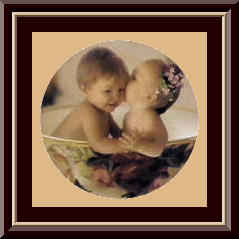 was only .04%. Of course jpg's take less. So, guess the answer is animations take more???? Also, I found that Gifworks and Net Mechanix (Gifbot) do not optimize the same. The bytes were higher on Gifworks when I optimized???? Hope this helps someone else as it sure gave me the answer I was looking for. I thought it was using black and teal in my picture I was making that I posted about on June 10th (that was animated) so I guess it's the animation and not the colors you use. |