RectangleFrom: Lee Newsgroup: Gypsy Jewels Date: Wed, Jun 13, 2001 I decided to play around with the polygon and made one, then I resized it to 300x150. Got this:  I must give credit to my friend Janet, riverside1945 who has Janet's Place in Space, for the next tip. I showed her my gif  And told her how I made two polygons and composited one on top of the other on a clear gif, composited the flower, etc. and guess what? There on Gifworks under "Effects" is the word "Clone". I didn't realize I could have used that with a touch of a number and put one polygon onto the other without going through all the manipulating I did to get it where it is and then I could have just composited the flower onto it. Just to show you, I took my gif to Gifworks and cloned it and now there are two. I used 40 for the number. 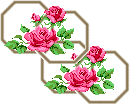 From: ~Tootsie~ Date: Sun, Jun 10, 2001 I made a polygon frame today and made the background.150x150 and put in (white box) half numbers 50, 25, 100, 25, 125, 50, 125, 100, 100, 125, 50, 125, 25, 100, 25, 50, 50, 25 I also made a circle in a square using a 300x300 background Use DRAW and in gray box choose CIRCLE For the numbers 150, 150, 250, 250 Do rest same as polygon For the 200x200 background Use 100, 100, 150, 150 For a 150x150 background Use 75, 75, 125, 125  |