How to Round Off a RectangleNewsgroup: Gypsy Jewels From: WILLOW Date: Sun, Jul 1, 2001 A while back I asked how to round the corners of a rectangle... ~Tootsie~ wrote me with the answer. THANKS Tootsie! Here are her wonderful instructions! From: ~Tootsie~ Take this white gif to Image Magick White Gif Put in the URL in the box Click on VIEW On the next page Click on RESIZE tab on the top of the page On the next page, In the IMAGE SIZE Box, delete what is in there and put: 400x300! (Making sure you put the Exclamation Mark right up against the last number) Click on the Resize button On the next page Click on DRAW tab at top of page Click on PRIMATIVE Click on ROUND RECTANGLE Coordinates: 20, 260, 320, 120, 40, 40 (If you want smaller put 10,130,160,60,20,20) FILL COLOR I left white STROKE COLOR of choice (I used darkgreen) STROKE WIDTH I used 05 Click on draw. On the next page Right under the image PAINT TYPE = Matte FLOODFILL FUZZ = 8888 FILL COLOR = None BORDER COLOR = None Now go up and click on white box once Put arrow on white around rectangle Click once after that On the next page Click on TRANSFORM Now choose TRIM Click on the transform button Now the rectangle should be 307X146 At the top of the page, Click on COMPOSITE On the next page Put in the URL for the doveswag 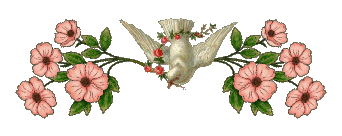 GRAVITY = center Now click on the Composite button  On the next page Click on ANNOTATE In the Text Box I put: Love GRAVITY = South LOCATION = +40+40 POINT SIZE = 50 FONT = ashley FILL COLOR = Skyblue STROKE COLOR = black Click on Press to Annotate  |