Slide NameNewsgroup: Gypsy Jewels Date: Sun, Jun 3, 2001 From: Mary (Mimi) If you don't have a sub-directory just for animating, MAKE ONE.br> Take this gif 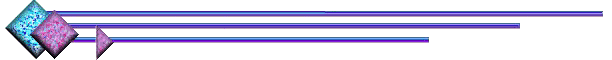 http://d21c.com/Stephanie/lines/line-38.gif to Image Magick. (It has 5 frames.) Click on output and transload each frame. The first frame will be 0.gif----take that one and put in the directory that you made to animate. Name it part1.gif. This frame you will do nothing with. The number 1.gif will be the first one you work with. Take it to Image Maick and View it. Go to annotate. Type in the first letter of your name. "M" Use gravity = Northwest location = +115+45 fill color = orchid pointsize = 64 font = Arial Bold Now annotate Output it and send it to that directory the 0 gif is in. Name it part2.gif Now for the number 2.gif Using "M" in the box do all the same directions as for the first "M". Now, go to annotate again and enter "A" gravity = +190+45 Everything else is the same. Output and put it in the directory. Name it part3.gif Number 3.gif----Do all the same steps. for "M" "A" now annotate the "R" gravity = +265+45 Location Northwest Number 4.gif-----put you "M" "A" "R" in the same locations. Now go to annotate again and add your "Y". gravity = +345+45 Location = Northwest. NOTE: As you add letters, ADD them, do not delete any. They ALL have to be thereYou now have 5 frames in your directory. Go back to Image Magick and input that file. Like mine is http://www.wtv-zone.com/mimisplace3/ani/ Be sure and put the slash / after the directory name. Now, go to output. Delay = 65 Loop = 0 output it and see what you have. 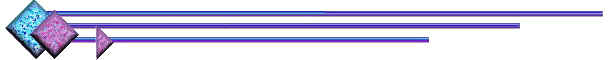 |