How to Give a JPG a Transparent BackgroundNewsgroup: GypsyJewels Date: Sun, Jul 15, 2001 From: Barbara Hallmark You wanted a transparent background on the dolphins right? Take to this tag to Image Magick 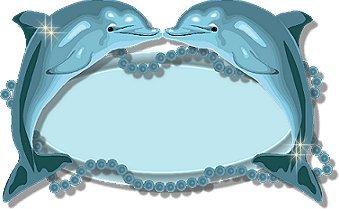 Put in the address, and click on VIEW On this page, right below the image You need to click on the PAINT TYPE and select MATTE On the METHOD click on REPLACE In the FUZZ box, reove the 0 (Zero) and put 8888 Then go back up to the image and hit your Return Key You will see a big arrow in the middle of your image. Move it to the white background and hit your Return Key On the next page, click on OUTPUT Click on GIF SINGLE On the next page, click on the image Tansload to your site 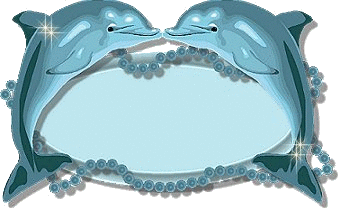 |