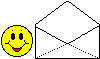How To Embed A Web Page
In Your Signature Box



MSNTV/WebTV has limited the amount of
characters that can be used in the signature box.
Since the limit is now 4,096 characters
those who have e-mail signatures, above that
amount, have to use another method.
1. You would need to open an account with a
webhost and make a page for whatever e-mail
signature you are going to use that is above
1,000 characters.
2. Do the html for the webpage, as you would
ordinarily,keeping in mind that the width of
the e-mail is 440 which means you must size
your images according to the width of the e-mail.
You would know that the images are too wide,
when you look at the finished product, because
your images will look scrunched. They will look
longer than wider.
3. When you are finished with the page go to
your signature box and do the following html.
Replace these "( )" below with the arrow
right and the arrow left.
4. Signature with A BACKGROUND COLOR:
(html)
(body bgcolor="color here" text="color here")
(embed src="URL of the page you made here")
(/body)
(/html)
NOTE: DO NOT use center tags (center)(/center)
in your signature box because it will make the
embedded page look off-centered.
Use them ONLY within the html of the page
you made OR for centering images AT THE
TOP OF YOUR E-MAIL.
5. Signature WITH A BACKGROUND IMAGE:
(html)
(body background="URL of the background
you used on webpage here" text="color here")
(embed src="URL of the page you made here")
(/body)
(/html)
6. Signature with A BACKGROUND IMAGE and
IMAGES ABOVE THE ADDRESS LIST of your
e-mail (which are also known as TOPPER images):
NOTE: Use whatever spacing you like and
keep in mind the (noembed)(/noembed) tags,
used below, are for a topper image ONLY.
(html)
(noembed)
(body background="URL of background you
used on page you made here" bgcolor="color
you want here" text="color here")
(/noembed)
(embed src="URL of page you made here")
(/body)
(/html)(/table)(/tr)(/td)
(center)
(br)
(br)
(img src="URL of image for top of e-mail here" border="0 or whatever you want here"
height="height of image here"
width="width of image here")
(br)
(br)
(/center)
I have used only ONE topper image in the
above html. If you want to use more than one
TOPPER image follow the above example of
"(img src" for each image you use.
You can use hspace, within the image
description, to move or space images apart
as follows:
(img src="URL of image here" border=
"whatever you want here" height="height
of image" width="width of image"
hspace="10" OR number for amount
of space you want here)
Adjust the hspace number until you get the
spacing you like between your images.
In the meantime. . . .