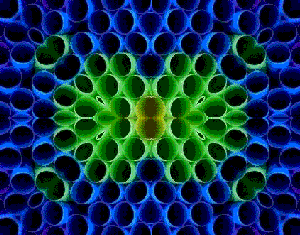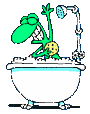Animation Class | Description | Example |
| .fade-in{animation:fadeIn 21s 4 }@keyframes fadeIn{0%{opacity:0}100%{opacity:1}} |
Scales thenamed element to cycle between full opacity [transparency] and zero opacity in time in seconds and cycles specified. infinity may be specified as a cycle number.
|  |
|
.fade-out{animation:fadeout 21s 4}@keyframes fadeOut{0%{opacity:1}100%{opacity:0}}
|
Scales the named element to cycle between zero opacity [transparency] and full opacity in time in seconds and cycles specified. infinity may be specified as a cycle number.
|  |
| .z-animate-zoom{animation:animatezoom 21s 4}@keyframes animatezoom{from{transform:scale(0)} to{transform:scale(1)}}
| Scales the named element from zero to full size in time in seconds and cycles specified. infinity may be specified as a cycle number. | 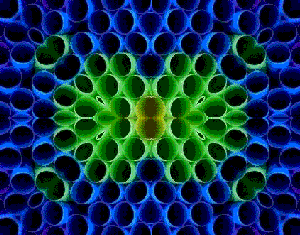 |
.delay {
animation-name: wait;
animation-delay: 10s;
animation-duration: 21s;
animation-iteration-count: 4;
}
@keyframes wait{0%{opacity:0}100%{opacity:1}}
|
The animation will start after a delay of 10 seconds and will cycle for the number of times specified in the iteration-count.
| 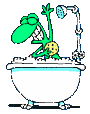 |
|
.animate-left{position:relative;animation:animateleft 30s 3}@keyframes animateleft{from{left:-900px;top:-400px} to{left:0px;top:0px;}}
|
The end position of the named animation is always left:0px; top:0px; when the position:relative; is used. The advantage is that the position of the animation does not have to be styled.
.
|  |