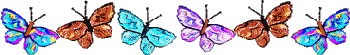Annotate=Do Font There
Transform=Do Trim There
Composite=Do Comp There
Decorate=Do Frame or Border There
Resize=Resize There
Output=Do it so You Can TL it
TL=What You do to Your Website
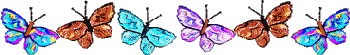
~First Thing You Need~
This is the Thing I use a lot...
~Tools~
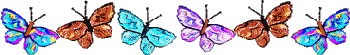
~How To Do Matte Out~
You Do Matte Out So You Can Do Fill
In a Tag For Your Name
Do Your Name
Below The Pic In Boxes Put
Fuzz="9999"
Method=replace
Paint Type=Matte
Go In Tag Click Letter
It is Now Clear
Now Comp The Fill
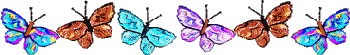
~How To Make a BG~
Go To The IM
Scroll Down In Boxes Put
Size=375x375 Whatever Size You Want
Type=xc
Meta=white or Color you Want
Go Up Click View
You Now Have a BG
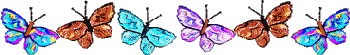
~~How To Paint on a Pic~~
Take ANY Tag to a IM...
Now paint it White or ANY Color
below the Pic
In the Boxes
Color=white or Whatever You want
Method=floodfill
Paint type=color
Now go to pic and with your pointer
click on the part of the pic you want to paint
and it will paint it white or What Color You Want...
To Do it Again If Same Color
Just Cick What You want to Paint
And So On
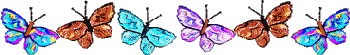
~How to Get more Background On A Pic~
At Image Magick Go to Decorate
In TOP Box Delete the 15x15
Put Your Numbers Like 100x100
Then the Color Like White or Black
or What ever One You Need To Match Your Pic
Then Click Border
Now Click Decorate
Now You Have a BG To Do Your Name On...