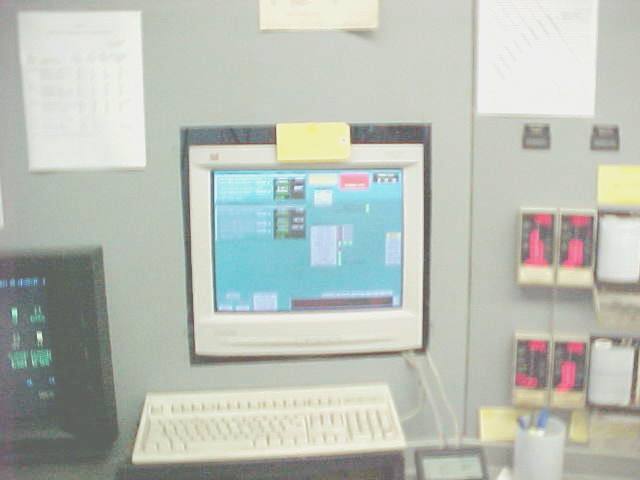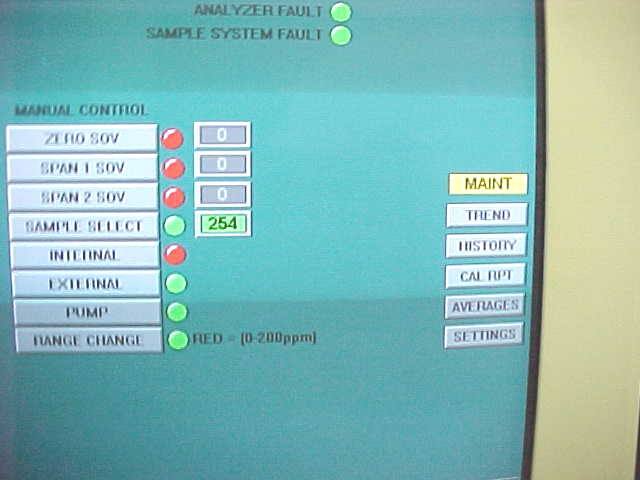|
2. Click on Boiler #4 CEMS button. That will bring up a screen that looks like the picture above. Along the right edge toward the bottom under the yellow Maintenance buttom is a button labeled SETTINGS. Click on it and a screen that has an area in the upper right that looks like that below will appear. |
|
|
3
|
Click on the white values to the right of the name of the parameter that needs to be changed. Highlight the box contents and type the new gas analyte concentration. Push Enter to load the value into the system. Then click the "Back" button to return to the main page. |
Return to Index