Simple FrameTake this image to Image Magick: 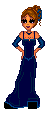 Put it in the box and click on "VIEW" On the top of the next page, click on "DECORATE" On the next page, you will see a box with the numbers " 15X15 " in it. I erased those and put in " 12X12 " In the next box I put in "WHITE" Make sure the "FRAME" button is clicked. Click on "DECORATE"  At the top of the page click "DECORATE" again I left the numbers at " 12X12" This time I used the color "BLUE" Made sure the "Frame" was clicked Then click "DECORATE"  When the doll picture came up I clicked on "OUTPUT" then on "GIF" then "single" And "OUTPUT" Click on the top picture and Transload You will see that my doll has a transparent background....... so she will have the same background color as the page you put her on Back to the Index |