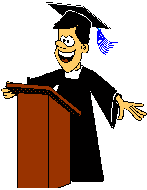
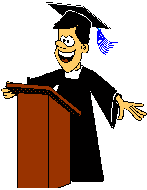
|
<TABLE BORDER=3> <TR> <TD>You look more like you do now than when I last saw you...:-)</TD> </TR> </TABLE> |
Here is the answer
|
Where you suprised? Remember this information as it is VERY IMPORTANT that you assign width's to your tables so there are no suprises. Unless, of course, you purposely don't. Lets look at a few different width attributes while we are here.
<TABLE BORDER=3 WIDTH=50%>
| You look more like you do now than when I last saw you...:-) |
<TABLE BORDER=3 WIDTH=50>
| You look more like you do now than when I last saw you...:-) |
<TABLE BORDER=3 WIDTH=100%>
| You look more like you do now than when I last saw you...:-) |
<TABLE BORDER=3 WIDTH=100>
| You look more like you do now than when I last saw you...:-) |
Ok lets go back to LESSON NO 1
THE PROFESSORDESIGN BY