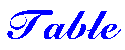

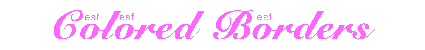
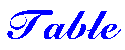 |  |
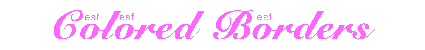
| |
<IMG SRC="usf2.gif" WIDTH=136 HEIGHT=100
ALT="FLAG">

|
<TABLE BGCOLOR=RED BORDER=17> <TR><TD ALIGN=CENTER> <TABLE BGCOLOR=WHITE BORDER=15> <TR><TD ALIGN=CENTER> <TABLE BGCOLOR="#2F2F4F" BORDER=13> <TR><TD ALIGN=CENTER width=300 height=200> <IMG SRC="usf2.gif" WIDTH=136 HEIGHT=100 ALT="FLAG"> </TD></TR></TABLE> </TD></TR></TABLE> </TD></TR></TABLE> |
| ||||
| I'm sure this is not what you expected. Where did all that EXTRA BLUE color come from? On I.E it comes from the text color. On Chrome same thing only it's BLACK and comes from the browser default text color. As you can see the blue border became the background color for the flag and not just the border as was intended. We could make another table but that would only amplify the problem. | |||||
|
HTML <TABLE class=tablered><TR><TD> <TABLE class=tablewh> <TR><TD> TABLE class=tableblu> <TR><TD> <IMG SRC="usf2.gif" WIDTH=136 HEIGHT=100 ALT="FLAG"> </TD></TR></TABLE> </TD></TR></TABLE> </TD></TR></TABLE> | RESULT
|
C S S <style>.tablered{ background-color:#ff0000; border:7px solid #ff0000;}.tablewh{ border:5px solid #ffffff; background-color:#ffffff;} .tableblu td{ border:3px solid #000513;text-align:center; background-color:#2f2f4f; padding: 50px 75px 50px; } </style> |
 |
| |