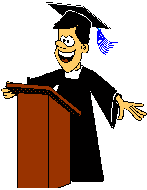

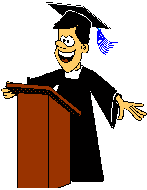

Tables have always, so it seemed to me, had a mystery to them. When it comes right down to it, the table basically has only 3 tags. It is the use of "attributes" and "colors" that make great tables. This where your imagination and artistry come into play. The table is a great way to display them. The Professor will attempt to provide you with the basic tools so that you can express these talents. CSS that can be used for the some of the table examples is shown in Black
<TABLE>
The main tag. Used to tell the browser "this is a table", along with some attributes like size, border width and a few other things.
<TR>
TableRow defines a horizontal row of <td>(TableData) cells. This tag doesn't occupy any space and is hidden from view.
The Prof has colored this tag you show you that it actually exists.
<TD>
Specifies an indiviual block or cell in a table row and is where you put your data.
A table is made up of rows which
in turn are made up of cells.
| ^ | ||||
| This | is | a | table | row |
| is a | put | your | cell | data |
| Column | cell | in | one | cell |
| v | of | cell | these | cells |
This is the Basic Foundation of all tables. It reminds me of what Dad always said.
Every table needs at least one <TR> row and every row must contain one <TD> Table Data cell.
 |
| The Professor's Table Navigation | ||||
| Lesson No 1 | Lesson No 2 | Lesson No 3 | Lesson No 4 | Lesson No 5 |
 |
|