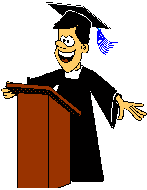
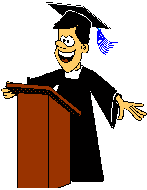
CELLSPACING controls the space between table cells. Although there is no official default, browsers usually use a default of 2 if not specified.
CELLPADDING sets the amount of space between the contents of the cell and the cell wall. The default is 1 if not specified.
Using The Professors Color Chart to pick your colors, you can create some very interesting colored Tables.
|
<TABLE BORDER=3 CELLPADDING=20 CELLSPACING=5 BGCOLOR="#996600"> <TR> <TD>Lets</TD> <TD>Make</TD> <TD>Some</TD> <TD>Cake</TD> </TR> <TR> <TD>Flour</TD> <TD>Milk</TD> <TD>Sugar</TD> <TD>Eggs</TD> </TR> </TABLE>
|
| Style used for this table.table2{border:3px solid #996600; border-spacing:5px;}.table2 td{background-color:#996600;color:#ffffff;padding:20px;} <TABLE class=table2> |
|
<TABLE BORDER=3 CELLPADDING=20 CELLSPACING=5> <TR BGCOLOR="#996600"> <TD>Lets</TD> <TD>Make</TD> <TD>Some</TD> <TD>Cake</TD> </TR> <TR BGCOLOR="#cc00cc"> <TD>Flour</TD> <TD>Milk</TD> <TD>Sugar</TD> <TD>Eggs</TD> </TR> </TABLE>
|
| Style used for this table.table3{ border:3px solid #996600; border-spacing:5px;}.table3 .tr1{ background-color:#996600;} .table3 .tr2{ background-color:#cc0066;} .table3 td{ color:#ffffff; padding:20px; text-align:center;} <TABLE class=table3> |
|
<TABLE BORDER=3 CELLPADDING=20 CELLSPACING=5> <TR BGCOLOR="#996600"> <TD>Lets</TD> <TD>Make</TD> <TD>Some</TD> <TD>Cake</TD> </TR> <TR BGCOLOR="#cc00cc"> <TD BGCOLOR="#9933FF">Flour</TD> <TD>Milk</TD> <TD>Sugar</TD> <TD BGCOLOR="#3366FF">Eggs</TD> </TR> </TABLE>
|
| Style used for this table.table4{ border:3px solid; border-spacing:5px; }.table4 .tr1{ background-color:#996600; text-align:center; } .table4 .tr2{ background-color:#cc00cc; } .table4 .td1{ background-color:#9933ff; } .table4 .td4{ background-color: #3366ff; } .table4 td{ color:#ffffff; padding:20px; text-align:center; } <TABLE class=table4> |
One more thing about these table background colors... a <TR> bgcolor and a <TD> bgcolor will override a <TABLE> bgcolor. A <TD> cell will override a<TR>table row<.p>
All html coding works in a cell. We'll make The Professor a link to The Basic Signature Series and use text to make a link to the Tools Section.
|
<TABLE BORDER=1 CELLPADDING=10 CELLSPACING=5 BGCOLOR="#0000FF"> <TR> <TD BGCOLOR="#3366ff" ALIGN=CENTER WIDTH=200> Let's visit<br><br>The Professor's <br><br><A HREF="tools.html">Tools Section</A></TD> <TD ALIGN=CENTER BGCOLOR="#CC00CC" WIDTH=200> <A HREF="prof.html"> <img src="grad.gif" width=152 height=199></A></TD> </TR></TABLE>
|
| Style used for this table.table5 { border:1 px solid #0000ff; border-spacing:5px; background-color:#0000ff; }.table5 td{ width:200px; text-align:center; } .table5 .td1{ color:#ffffff; background-color:#3366ff; } .table5 .td2{ background-color:#cc00cc; } <TABLE class=table5> |
Colspan & Rowspan Table Lesson
| colspan and rowspan are attributes of the <TD> cell and are sometimes difficult to grasp. The Professor has decided to create a separate Tutorial that will be of interest to the advanced table student and urges those just starting a table course to have a look also as some of the techniques may be applied to basic tables. |
All this Cake talk is making The Professor hungry. Lets go and make one. |
| The Professor's Table Navigation | ||||
| Lesson No 1 | Lesson No 2 | Lesson No 3 | Lesson No 4 | Lesson No 5 |